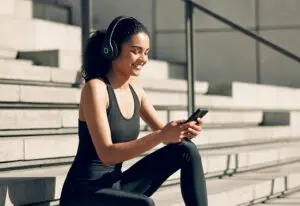How Does Your Google My Business 'Page Quality' Stack Up?
At Savy we have been thinking about Google My Business page quality. We recently did some work on a client’s Google+ page and ran into an error none of us had seen before. When logged in as the client, we saw a bright red banner across the top of the page that read, “Google has suspended your page due to quality issues.” Upon further investigation, this seems to happen regularly, as evident in the number of threads on Google’s support forums.
The root of most problems pointed to Google My Business page quality. Google has developed a list of guidelines for businesses to follow in order to maintain the highest quality and most accurate information on the web.
What does it take to maintain your Google My Business page quality?
When using Google My Business, represent your business consistently for best results. Think of representing your business on Google just as you would in the real world with accurate and consistent signage, stationery and other information.
A few steps to take toward Google My Business page quality
- Your name should reflect your business’ real name
- Use your accurate address to describe location (No P.O. boxes)
- Your phone number should connect to your business location as directly as possible, use a local phone number when possible
- Provide one website that represents your individual business location
- Use as few categories to describe your business as possible – be specific and representative of your business
Google My Business page quality can be controlled by the business owner or an authorized representative. Authorized representatives can be added as managers to your page. An example of an authorized representative would be a third-party digital marketing agency, such as Savy. Authorized representatives must follow a set of guidelines and failure to adhere to those policies can result in suspension of the listing and/or account.
In creating the most accurate and precise user experience on the Internet, Google prefers Google My Business profiles to be complete. Incomplete profiles may prevent your data from showing on Google Maps, in search and in ad campaigns, and could flag your listing for suspension. Make sure your Google My Business page has all of the required fields complete, the data is consistent and follows the Google My Business formatting guidelines.
Don’t let your Google+ or Google My Business page quality fall by the wayside. Avoid quality errors and issues that could result in a bright red banner on your Google+ or Google My Business pages and ultimately affect your presence on Google.
Recent Posts
Custom Website Design and Development vs. Off-the-Shelf: What’s Right for Your Business?
Having a website that represents your brand and serves your business effectively can make or break your success in 2025. This poses the important question: Should you opt for custom […]
Read MoreHow to Rebrand Your Instagram for Better Engagement and Brand Recognition
Your Instagram presence can act as a beacon for brand recognition and customer engagement. It’s about painting a picture so compelling that your audience cannot help but be drawn to […]
Read MoreFrom Clicks to Conversions: The Science of High-Performing Digital Ads
The journey from interest to purchase is often paved with digital advertisements. However, not all digital ads are crafted equally. While some fade into the background, others command attention and […]
Read MoreBrand Consistency Examples That Will Make You Rethink Your Marketing Strategy
A consistent and strategic brand identity across all platforms is not just beneficial; it’s essential. By exploring real-world brand consistency examples, we uncover the immense power of maintaining a coherent […]
Read More3 Ways to Transform Blogs With SEO and Make Google Love Your Content
As marketers and business owners, our goal is to ensure the blogs we publish confidently stride into the spotlight of Google’s top search results. Achieving this requires great content, but […]
Read More