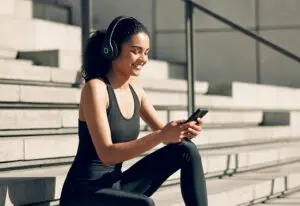How Tags and Categories Create Duplicate Content: Use with Caution
Categories and tags within the WordPress platform have substantial SEO benefits when used correctly. When used in the wrong way, tags and categories create duplicate content, which could result in penalties in ranking by Google and other search engines. It’s important to use tags and categories with caution, but not to fear them.
What is duplicate content?
According to Google:
“Duplicate content generally refers to substantive blocks of content within or across domains that either completely match other content or are appreciably similar. Mostly, this is not deceptive in origin.”
How does WordPress create duplicate content?
Due to WordPress’ background in blogging and content creation it’s an incredible tool for posting unique content on your website. The nature of the WordPress platform creates several pages, which if categories and tags aren’t used appropriately and if archive pages aren’t indexed in the right way, could cause duplicate content. Generally speaking, search engines can figure out the permalink of an article and differentiate between archives and single entries.
How do tags and categories create duplicate content?
Tags and categories have the possibility to create duplicate content on websites in a few different ways, including:
- Category archives with one post will be the exact copy of the original post
- Tag archives with one post will be the exact copy of the original post
- Categories and tags that are too similar could end up having identical content
- When using excerpts, using multiple categories indexes that copy multiple times instead of just once when using a single category
- Over-tagging posts
- Not using excerpts on archive pages, allowing them to contain full posts
What precautions can you take when it comes to tags and categories?
Tags and categories shouldn’t be feared. When used in a strategic way, they can provide great SEO value for your website and generate more accurately targeted conversions. Additionally, tags and categories can be used as well-constructed navigational elements to improve user experience. Take the following precautions:
- Don’t use tags on new websites. Build up your content feed and then start classifying content with tags and categories that are useful to the user and easy to crawl by search engines
- Don’t over tag posts. Group posts together using particular tags that could be of use to the reader
- Use tags and categories that represent a keyword a user might search for
- Tagging should be limited to only the most relevant topics in the post
- Consider categories the table of contents for your blog and tags the index
- Don’t generate tag pages with the same content
- Be consistent in linking
How can duplicate content issues caused by tags and categories be fixed?
Google’s major Panda algorithm updates have targeted low-quality or thin sites, which means duplicate content can factor into a decrease in traffic. With the next algorithm update expect to hit soon, it’s important to fix any duplicate content issues. What can you do?
- Use the Term Management Tools plugin to merge categories, tags, and other taxonomies
- Remove tags that only have a single post associated with them until you have more content to attribute to that tag
- Deal with archive issues by instructing search engines no to index or follow those pages
- Develop a strong tag and category strategy to maximize SEO value and user experience
- Create great, quality content
- Use the site: command in a Google query to identify duplicate urls and content on your website
- Apply 301 permanent redirects when necessary and possible
Have no fear when using categories and tags on your WordPress website or blog. When used appropriately tag and category pages can draw in searchers and maximize conversions. Develop a tag and category strategy that takes advantage of SEO value and provides a great user experience.
Recent Posts
How to Rebrand Your Instagram for Better Engagement and Brand Recognition
Your Instagram presence can act as a beacon for brand recognition and customer engagement. It’s about painting a picture so compelling that your audience cannot help but be drawn to […]
Read MoreFrom Clicks to Conversions: The Science of High-Performing Digital Ads
The journey from interest to purchase is often paved with digital advertisements. However, not all digital ads are crafted equally. While some fade into the background, others command attention and […]
Read MoreBrand Consistency Examples That Will Make You Rethink Your Marketing Strategy
A consistent and strategic brand identity across all platforms is not just beneficial; it’s essential. By exploring real-world brand consistency examples, we uncover the immense power of maintaining a coherent […]
Read More3 Ways to Transform Blogs With SEO and Make Google Love Your Content
As marketers and business owners, our goal is to ensure the blogs we publish confidently stride into the spotlight of Google’s top search results. Achieving this requires great content, but […]
Read More