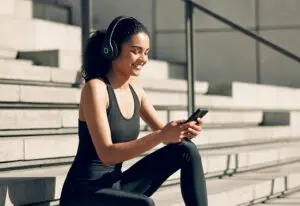How to Get Big Website Results
Have you tried everything and your website is still not producing the right results? Is it cached, and if not, how long does it take to be seen? Done a redesign? Hired an SEO master? Learned how to do SEO yourself? Written new website copy? We’ve outlined a few small website fixes that are simple and cost effective and can provide big results. After all, everything starts online. First, how do you know when your website results need help? Here are a few questions to ask:
- How’s our traffic? (Total and unique visitors)
- Where’s our traffic coming from? (Organic, social media, referral, paid)
- How is it functionally? (Are we engaging? Do we have a high bounce rate and/or load time?)
- How is the content working? (Landing and exit pages)
- Is our website working overall? (Is the site producing revenue?)
If your website results are lacking, or non existent, it’s probably not working overall and is time to implement a few small fixes.
First, the easy ones.
Common Fixes for Website Results
1. On Site Optimization
- Check your title tags. They should not be too long, too “stuffed”, too garglybop or repeated across several pages.
- Check your meta descriptions. They should not be too long, too blah, and not repeated often or missing entirely.
- Check your ALT attributes. They should exist and be well written (not full with garglybop).
- Check your permalinks and categories. They should not look anything like a bar code and should support your overall keyword strategy.
- Check your copy. It should be well written and people friendly. It should not read like a technical paper or like you’ve written for SEO. A blend of engaging and readable copy that organically contains your keywords is what you want.
2. Usability
- Check for Flash. Flash lives no longer as it’s not supported by some major devices. If your website uses Flash, it probably needs a fix.
- Check for mobile. Mobile friendlness should at least be considered. Your website does not have to be entirely mobile, however users should at minimum be able to navigate well and use the site as it was intended from their devices.
- Check for functionality. Key content and calls to action should be usable and visible.
3. Conversion
- Check navigation. Navigation should not be complicated, hidden or downright confusing.
- Check calls to action. They should be visible, unique and relevant to your target audience.
- Check contact forms. They should not ask for too much, require too many, or of course, they should not fail to send or reassure they’ve sent when a user clicks “submit”.
Next, the ones you might miss.
More Overlooked Fixes for Website Results
4. Site Search
There should be a search function – especially if your site is eCommerce – and it should function well. There’s nothing more frustrating to shoppers or browsers with little time than to not be able to quickly get to what they want.
5. Be Easy to Find, and Call
There’s no excuse for not having a visible phone number on your website and an easy to find address, map or contact page. You should have your phone number front and center on the homepage so mobile users don’t have to click twice to call you. A big plus for a mobile-friendly format where clicking the number calls it.
6. Error Pages
Check your 404 pages. If you have lots of content and a growing site, it’s inevitable you’ll have a broken link here or there. Make sure you’re using and maximizing your error pages to provide for a better user experience, and a happier Googlebot when they crawl your site. Try getting creative with these pages. Show some personality for your browsers while they’re there. Also make sure they can search the site or go back or forward from there.
7. SSL Certificates
Check for proper use of SSL certificates. If you’ve already moved to https, great, but they should be used the right way and kept up to date. Browsers will warn users if your SSL is out of date and insecure, most times a deterrent to entering your site.
8. Post Dates
“That was published when!?” If you’re keeping up with your blog, post dates are helpful. However if you haven’t published anything since 2010, it will show. Your blog post dates should be turned off if you’re not keeping up on writing posts. If you can’t turn off dates due to time or technical know how, you might just freshen up some old content and republish.
These 8 common and more overlooked mistakes are all generally easy in-house fixes. Just a little time and TLC with them will lead to better websites results. If you don’t have the know how, resources, or if you’re just flat out of time and need some help, we’re always here.
Just give us a call.
Christina | Creative Director @Savy | 541 728-8272
Recent Posts
How to Rebrand Your Instagram for Better Engagement and Brand Recognition
Your Instagram presence can act as a beacon for brand recognition and customer engagement. It’s about painting a picture so compelling that your audience cannot help but be drawn to […]
Read MoreFrom Clicks to Conversions: The Science of High-Performing Digital Ads
The journey from interest to purchase is often paved with digital advertisements. However, not all digital ads are crafted equally. While some fade into the background, others command attention and […]
Read MoreBrand Consistency Examples That Will Make You Rethink Your Marketing Strategy
A consistent and strategic brand identity across all platforms is not just beneficial; it’s essential. By exploring real-world brand consistency examples, we uncover the immense power of maintaining a coherent […]
Read More3 Ways to Transform Blogs With SEO and Make Google Love Your Content
As marketers and business owners, our goal is to ensure the blogs we publish confidently stride into the spotlight of Google’s top search results. Achieving this requires great content, but […]
Read More