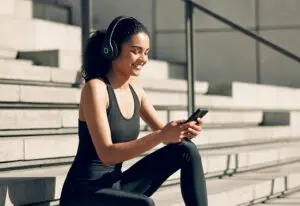Using Pinterest to Build Your Brand’s Visibility, and Boost Your SEO
What’s the hottest social media platform right now? If you’re thinking Facebook or Twitter, think again. It’s Pinterest. According to Compete, Pinterest has grown from 700,000 to 20,000,000 unique users in the past year alone, with 1 in 4 consumers reporting less time spent on other social media sites in favor of this new virtual pinboard that lets you organize and share all the beautiful things you find on the web.
Not only is Pinterest growing in overall volume, it’s becoming more balanced in its female to male ratio and increasing its user age range. Given its rise in popularity, Pinterest can be a great tool for sharing your visual content and expanding your brand’s overall reach. Contrary to popular opinion, you don’t have to be a lifestyle-type site or have a vault of images at your fingertips to do well on Pinterest – you just need to figure out a creative way to make your brand fun.
Once you’re up and running, take advantage of Pinterest’s SEO potential by following these 10 key tips:
Using Pinterest to Grab Traffic.
Fill out the About section thoroughly, as this is critical content for SEO. A well thought-out description in the About section will help search engines find and group your profile, boards and pins with the correct search results. Use keyword-rich text that describes your business and what products and services you provide. And of course, don’t forget to include your business name and URL in the description.
Get Verified.
In October 2012, Pinterest began providing businesses the option to verify their website, adding an extra level of ‘cred’ to your profile by verifying that you’re the website owner. To verify your website, visit your Settings page and click on the “Verify Website” button.
Add Detail to Your Pin or Image Descriptions.
Avoid uploading photos with file names such as “Img002.” Make it easy for search engines to find your pins by saving them with your business name or by the description of your photo. Avoid generic phrases like “Cool Car”, “Great Concept,” or “Amazing,” because after all, generic no longer works.
Include Prices and Links on Your Pins.
If you are showcasing products on Pinterest, be sure to tag your pins with the price of the product. The price tag will appear on your pin as a small banner. This makes your pin more likely to get “liked” and included on wish lists or gift boards. To make it easy for Pinterest users to make a purchase, always include a link from your pin directly to your product page.
Include Links from Pinterest to Your Other Sites.
Be sure to include links to your website and other social media sites in the “About” section, keeping in mind that Pinterest makes it easy to connect with Facebook and Twitter. If you want to increase your followers, post a pin on Facebook or Twitter.
Are You Hidden from Search Engines? Check Your Pinterest Settings.
There’s an option on Pinterest that hides pinboards from search engines. Make sure this isn’t selected by visiting Settings and de-selecting the “hide from search engines” option.
Search Engines Love Variety.
The more boards you create, the more likely you’ll get found, especially if your boards contain a variety of content and have titles with good keywords. Don’t just focus on your products; strive to be a helpful resource to your customers, posting tips, guides and fun pins related to your industry. A good example is Whole Foods. They provide an assortment of helpful content, from “Food Tips and Tricks” to “Whole Journeys,” connecting with foodies with the culinary traditions of worldwide destinations.
Add Content from Outside of Pinterest.
It’s easy to simply re-pin intriguing Pinterest pins, but it’s much more powerful to add new content from the “outside” into the Pinterest world. Fresh content also generates more pins than older, re-pinned content.
Always Categorize Your Boards.
If you don’t categorize your boards, your visitors won’t be able to find you when they’re searching for content by categories. Simply click “edit” on any of your boards, and choose the appropriate category.
Use Keywords in Your Pinterest and Board Titles.
Be sure to fill out your SEO title on Pinterest and include keywords in your board titles. This will ensure that you will be visible to the search engines.
Happy Pinning!
Lori Nelson-King
Copywriter | The Savy Agency
Recent Posts
How to Rebrand Your Instagram for Better Engagement and Brand Recognition
Your Instagram presence can act as a beacon for brand recognition and customer engagement. It’s about painting a picture so compelling that your audience cannot help but be drawn to […]
Read MoreFrom Clicks to Conversions: The Science of High-Performing Digital Ads
The journey from interest to purchase is often paved with digital advertisements. However, not all digital ads are crafted equally. While some fade into the background, others command attention and […]
Read MoreBrand Consistency Examples That Will Make You Rethink Your Marketing Strategy
A consistent and strategic brand identity across all platforms is not just beneficial; it’s essential. By exploring real-world brand consistency examples, we uncover the immense power of maintaining a coherent […]
Read More3 Ways to Transform Blogs With SEO and Make Google Love Your Content
As marketers and business owners, our goal is to ensure the blogs we publish confidently stride into the spotlight of Google’s top search results. Achieving this requires great content, but […]
Read More