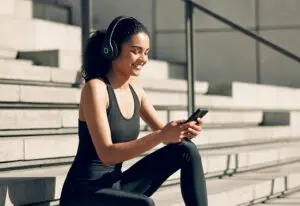Why Not to Use Your Local Host: An Intro into ISP blacklisting
We’re doing the SEO for a local Central Oregon business. They’re great clients. We built them a custom WordPress site, with an integrated blog and all the fancy bells and whistles. In their monthly analytics reporting last month, I noticed a substantial traffic drop from the month prior so I looked further to see if there were any issues I could address. I found their domain’s ISP had been blacklisted by two DNSBLs (Domain Name System Blacklists are spam blocking lists that allow administrators to block messages from specific systems that have a history of sending spam). Yikes. Here’s the lowdown, and why you want to avoid it from happening to you.
When we setup the hosting for Company M, we’ll call them, they insisted (well, their IT guys did) that their records be pointed back to our small Central Oregon internet service provider (ISP). We’ll call them, Local Dog. We advised against this several times. As of today, at least one of Local Dog’s servers affecting the whole IP range is blacklisted by two DNSBLs. It’s been 3 weeks since we found it, and Local Dog hasn’t gotten themselves de-blacklisted. My hunch is they’re unaware that they’re even on one. Therein lies the problem.
Are they so small that they don’t have the measures in place to realize their servers have been blacklisted and their customers are affected? Will they ever notice? Do they have enough clout to get themselves removed if and when they figure it out?
How to Fix the Issue if ISP Blacklisting Happens
Ultimately the ISP needs to get their servers removed as quickly as possible. With a good ISP, entire teams will work on this and can get the server(s) removed in a matter of days. If this isn’t fast enough or if the ISP can’t/won’t get themselves removed from the blacklists, the IP address needs to be changed, so the account would need to be closed and a new one opened to receive a different IP address. With our client, we’re suggesting a new domain in addition to a new IP to avoid affecting the domain health. The initial drop in traffic was enough for us to suggest the client move the domain to start fresh. Of course, moving domains would lose any acquired page rank, but in some situations such as when the traffic is affected or when the domain doesn’t have substantial page rank, it makes sense.
The whole incident sheds light on the issue of security in shared hosting environments. The reason why we set our client up with the host we did was due to the excellent security, speed and support this host would provide them.
When Company M pointed their records off-host and back to Local Dog, Local Dog became the ISP of record.
The Takehome
When domain IPs are blacklisted, brand reputations can be damaged and traffic can be lost. This results in lost leads, cash and productivity for your business.
Some measures you can take to help:
- Choose host providers with excellent IP reputation, security and auditing
- Implement a security audit schedule
- Use a dedicated mail server or use hosted email solutions (Google Apps, Office 365, etc)
- Whatever you do use, always use secure passwords (no Changeme’s or Test’s allowed)
Have fun out there and let us know if we can help. | Christina, Creative @ Savy
Recent Posts
How to Rebrand Your Instagram for Better Engagement and Brand Recognition
Your Instagram presence can act as a beacon for brand recognition and customer engagement. It’s about painting a picture so compelling that your audience cannot help but be drawn to […]
Read MoreFrom Clicks to Conversions: The Science of High-Performing Digital Ads
The journey from interest to purchase is often paved with digital advertisements. However, not all digital ads are crafted equally. While some fade into the background, others command attention and […]
Read MoreBrand Consistency Examples That Will Make You Rethink Your Marketing Strategy
A consistent and strategic brand identity across all platforms is not just beneficial; it’s essential. By exploring real-world brand consistency examples, we uncover the immense power of maintaining a coherent […]
Read More3 Ways to Transform Blogs With SEO and Make Google Love Your Content
As marketers and business owners, our goal is to ensure the blogs we publish confidently stride into the spotlight of Google’s top search results. Achieving this requires great content, but […]
Read More