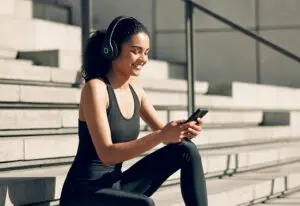Taking Your WordPress Site to the Next Level and Why It Matters
There are over 200 million active websites on the internet today—and WordPress powers 38 percent of them. This puts WordPress leaps and bounds ahead of Shopify, the runner-up that currently powers just shy of 3 percent of the web. New content management systems (CMS) like Shopify hit the market each year to meet digital age demands. But since its launch in 2003, WordPress continues to overshadow the rest, with no signs of slowing down. So what sets a WordPress site apart?
First things first: What is a WordPress site?
If you’ve ever managed a website, or simply visited one, you’ve likely interacted with WordPress. WordPress is an open-source content management system (CMS) that supports many different types of websites, including blogs, forums, business websites, membership sites, and online stores.
As an open-source product, WordPress (aka WordPress.org) is free for anyone to use. However, for a WordPress site to function, it needs to be installed on a web server or hosting service. WordPress.com is WordPress’s in-house hosting service, but countless other options are available, such as SiteGround or Amazon Web Services (AWS). Keep in mind, WordPress.org and WordPress.com are not the same. In this article, we’re talking about the benefits of WordPress.org as a CMS (versus WordPress.com as a hosting option). Let’s dive in.
Need an added feature? There’s a WordPress plugin for that
Plugins are one of the main ingredients of a killer WordPress site. Essentially, a WordPress plugin is a small piece of software that adds unique functionality or features to your website. Plugins are easy to install without any coding experience, which means anyone with a WordPress site can reap the benefits.
As of now, there are 57,000+ WordPress plugins. That equals 57,000+ opportunities to optimize and customize different elements of your site to uplevel your online presence. Not every plugin is worth its weight in gold—but there are still thousands that are useful. The best part? You can uplevel your entire marketing strategy using a handful of WordPress plugins and integrations, all managed right from your WordPress dashboard.
Is WordPress the best for SEO? Absolutely
Most marketers agree: WordPress is the best CMS for search engine optimization (SEO). Because WordPress gives you complete control over your site, it’s easy to optimize every aspect. By strategically optimizing, you can please the algorithms that decide which sites show up first in search engine results. In terms of SEO, these elements provide the greatest ROI.
Yoast SEO plugin
Sure, there are lots of SEO plugins and tools out there. But Yoast SEO tops the list for WordPress SEO. With the free version, you can optimize every website page and blog post for keyphrases, readability, and other elements to push your site to the top of search engine results.
Design customization
With WordPress, you have unlimited options to design a beautiful, user-friendly website. You can hire a marketing agency to design and develop a completely custom WordPress site. Or you can opt for a professional theme like Divi. WordPress themes work a lot like plugins by allowing your web designer to customize extensive elements of your site, from fonts and colors to scrolling effects and beyond.
“But what does design have to do with SEO?” A lot, actually. A well-designed site is an engaging site. When visitors enjoy interacting with your website, they stay longer and click through to more pages—which increases your site’s session duration and decreases your bounce rate. A high bounce rate means visitors are leaving your site (aka “bouncing”) before navigating to a second page. Ultimately, Google’s algorithms associate a high bounce rate with poor user experience. Thus, from an SEO perspective, Google favors sites with a low bounce rate—and your WordPress design can help with that.
Image optimization
Unlike some CMS, WordPress lets you add “alt text” to all your images. The purpose of alt text is to describe an image in the event it cannot be rendered. Because alt text exists in the code of your site, including keyword-rich image descriptions boosts your SEO. The Yoast SEO plugin can help optimize your image alt text.
How a WordPress site stacks up against other CMS
Choosing a CMS is the first step in building a website. In terms of popularity and SEO, there’s no question that WordPress reigns king. Other factors to consider include hosting, cost of development, ease of use, functionality and flexibility, scalability, and design possibilities. To get the best long-term ROI, you want a CMS that can support your current and future needs.
WordPress versus Shopify
Shopify hit the market in 2006 and gained traction as an all-in-one e-commerce solution for online stores. And it makes sense: U.S. e-commerce sales grew nearly 15 percent year-over-year in 2019. As a result, Shopify climbed from barely known to the second most popular CMS between 2018 and 2020. Unlike WordPress, Shopify is a hosted SaaS solution—which means you pay monthly fees to have your site hosted through Shopify. In the end, Shopify and WordPress run a close race for the best e-commerce solution. While WordPress comes out slightly ahead in customization capabilities, Shopify offers a competitive out-of-the-box solution for e-commerce businesses.
WordPress versus Joomla
As the third most popular CMS, Joomla comes the closest to WordPress in regards to functionality and customizability. Both are free, open-source, self-hosted, and highly-customizable and scalable for growing businesses. However, because Joomla has a smaller user base and a slightly more complex framework, finding developers and support can prove more challenging (and costly) than WordPress.
WordPress versus Drupal
Drupal is the fourth most popular CMS and powers roughly a million websites. Like WordPress, Drupal is free to install but requires hosting. When it comes to ease of use, WordPress wins. Because Drupal is more difficult to update and has a smaller community of users than WordPress, it’s more costly to find and hire developers who specialize in the system.
WordPress versus Wix
The Wix CMS is a cloud-based web development platform that allows you to build your website on its software using its built-in tools. Wix powers about 1.5 percent of websites, making it the fifth most popular CMS. WordPress and Wix are comparable in terms of usability, but as to customizability, flexibility, and tech support, WordPress comes out ahead.
WordPress versus Squarespace
In recent years, Squarespace has gained popularity as an out-of-the-box solution. Its drag-and-drop user interface allows almost anyone to create a website—no coding necessary. The caveat? Because Squarespace prioritizes ease-of-use, you’re limited to pre-designed templates. As a result, most Squarespace sites look similar and fail to make brands stand out. Squarespace also comes with restrictive hosting plans and compounding monthly fees that can quickly surpass the cost of self-hosting a WordPress site. Like Wix, Squarespace falls short in terms of customization, functionality add-ons, and scalability.
An optimized WordPress site can change the game
The sky’s the limit with WordPress. With a plethora of plugins and customization possibilities, WordPress allows you to create a website that’s 100% true to your brand vision. But it goes beyond beauty and vision. WordPress also has the behind-the-scenes functionality to evolve alongside your brand and users—so that your business gets the attention it needs to stand out and thrive in a crowded digital world.
At the end of the day, your WordPress site is so much more than a CMS. It’s a control center for SEO, image optimization, lead capture, and almost any other essential marketing function. It serves as a 24/7 salesperson that puts you on the digital map and turns browsers into buyers.
Ready to take your business to the next level with a custom WordPress site? Get in touch, and let’s talk shop.
Recent Posts
Custom Website Design and Development vs. Off-the-Shelf: What’s Right for Your Business?
Having a website that represents your brand and serves your business effectively can make or break your success in 2025. This poses the important question: Should you opt for custom […]
Read MoreHow to Rebrand Your Instagram for Better Engagement and Brand Recognition
Your Instagram presence can act as a beacon for brand recognition and customer engagement. It’s about painting a picture so compelling that your audience cannot help but be drawn to […]
Read MoreFrom Clicks to Conversions: The Science of High-Performing Digital Ads
The journey from interest to purchase is often paved with digital advertisements. However, not all digital ads are crafted equally. While some fade into the background, others command attention and […]
Read MoreBrand Consistency Examples That Will Make You Rethink Your Marketing Strategy
A consistent and strategic brand identity across all platforms is not just beneficial; it’s essential. By exploring real-world brand consistency examples, we uncover the immense power of maintaining a coherent […]
Read More3 Ways to Transform Blogs With SEO and Make Google Love Your Content
As marketers and business owners, our goal is to ensure the blogs we publish confidently stride into the spotlight of Google’s top search results. Achieving this requires great content, but […]
Read More