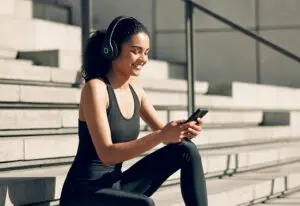What is Google Posts | Post for Best Practices
You may have already heard the buzz. Google has recently launched Google Posts for businesses. Google entered into the post arena by initially allowing high profile entities to post directly on search to drive site traffic, and at the end of June, opened it up to the business world.
Where do Google Posts go?
Businesses can use Google Posts to post events, products and services that can be found in both search and in maps.
What does this mean for your business?
How your business wants to use Google Posts is entirely up to you. From a creative perspective, the sky’s the limit. But before you go too crazy, keep in mind a few fundamentals of good content creation.
1. Follow a content strategy.
While posts about your Sunday barbecue may be interesting to you, they may not be to your user.
2. Keep your users’ interests in mind.
Keeping your users and their interests in mind, make sure the content that you’re publishing via Google Posts meets the needs to those who read—or you hope will read—your content. It should be helpful and useful information—and all of the other good things we soapbox about regarding quality content.
3. Think readability.
The difference between content that’s readable and content that’s not is like the difference between a white paper and a good book. One is interesting and one is informative. Other elements that make content readable include the use of headings and bullet points to break up your content and ensure it’s easy to follow and using language that’s not too difficult to read or understand.
What makes a good Google post?
One way your business might use Google posts is in publishing specials and offerings. Another way might be announcing new products or product announcements. Anything that can get out there what’s new and exciting about your business or its products or services would likely make a good Google Post.
What do you do with a Google Post after you post it?
The fun doesn’t stop there. Once you’ve posted a 100-300-word Google Post, you can link it to other pieces of content and posts your bushiness has published to provide a positive and helpful experience for your readers. The point of linking between content pieces is to create a trail of information that links users between pieces or to tidbits of goodies you’ve already written about and have mentioned again this time around. When you mention something your reader may find useful that you’ve covered before, link to it, providing your reader something to check out for additional reading. Google and Google will thank you – yes, we said Google twice.
Help readers move to the next step in their journey or buying process by linking your content between Google Posts to blogs and from blogs to other blogs and events.
Will this help the health of your Google+ page?
Likely. Our content strategy troops here at Savy think this is a Google tool to help users get more content out. The success of those efforts will likely flow over into Google +, as well into the overall trust of the primary domain (or your url).
Sounds great. How do I start?
First, you’ll need a quality Google My Business page that you have access to. Once you’re logged in, you’ll navigate to the new “posts” section and post away. It’s as easy at that. Your Google Posts will have a limited life span of one week where, along with your posts, will display within the knowledge panel. Google Posts posted as “events” will last the duration of the event.
Google has a few new tricks in addition to Google Posts, starting with business websites—and Google customer chat, a new Google My Business feature that’s currently available to a select group of business owners. When we sit back and wonder if we’ll be out of a job with Google putting posts and websites in the hands of business users, we recall how much additional elements it takes to effectively brand, build and launch a business identity, the creative work and the time it takes to write and optimize the content and the skill and love it takes to communicate to our best audiences on both the paid and organic sides. So, we don’t think so. Google will keep its partners, agencies and industry experts around to help with all of the other pieces of the puzzle. We are, however, excited to see where these new Google elements go!
We’ll see you on Google Posts, and until then, happy content creating! —Team Savy Agency
Recent Posts
How to Rebrand Your Instagram for Better Engagement and Brand Recognition
Your Instagram presence can act as a beacon for brand recognition and customer engagement. It’s about painting a picture so compelling that your audience cannot help but be drawn to […]
Read MoreFrom Clicks to Conversions: The Science of High-Performing Digital Ads
The journey from interest to purchase is often paved with digital advertisements. However, not all digital ads are crafted equally. While some fade into the background, others command attention and […]
Read MoreBrand Consistency Examples That Will Make You Rethink Your Marketing Strategy
A consistent and strategic brand identity across all platforms is not just beneficial; it’s essential. By exploring real-world brand consistency examples, we uncover the immense power of maintaining a coherent […]
Read More3 Ways to Transform Blogs With SEO and Make Google Love Your Content
As marketers and business owners, our goal is to ensure the blogs we publish confidently stride into the spotlight of Google’s top search results. Achieving this requires great content, but […]
Read More