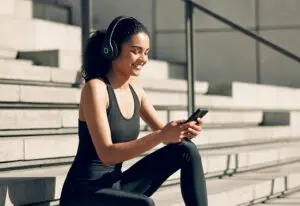Analytics Terminology to Know this Year
Data and analytics terminology can feel like jumbled numbers on a page without the right explanation. The raw data in some monthly reporting might be confusing at first, but once you dig in, the content is invaluable for your brand. There are lots of terms to describe data that’s presented in a report and enough Analytics terminology that often has terms that sound similar to, or the same as, each other. We’re here to explain the Analytics terminology you need.
Good reporting helps you understand:
- Where your site’s users come from, what pages they have visited, and the actions they take on the site
- Which of your channels or which of your marketing initiatives are most effective
- Traffic patterns and trends
- Customer segmentation details
- Ideal keywords that lead to traffic and conversions
- Ad copy or creative that’s most effective
- Where users leave the site, allowing room for improvement
- Which pages are most effective at converting visitors and which aren’t
- The terms and channels users use to find your site and brand.
But, reporting can sometimes be difficult to understand, especially regarding what the reports are telling you, and more importantly, what the terminology means and how to interpret the data. We’ve compiled an Analytics terminology cheat sheet, or glossary of terms, for you to use as a guide in hopes of helping.
If you have questions at any time about data, Analytics, or Analytics terminology, just contact us; we’re always here to help.
- Acquisition: How you get web visitors.
- Benchmarking: Used to compare how your website’s metrics perform against other sites of similar size and/or category. Benchmarking will give you an idea of how you’re doing in areas like visits, views, bounces, time on site, and other metrics relative to your category.
- Bounce Rate: The number of people who visit only one page of your website and then leave (either clicking back to the results page or closing the browser). A high bounce rate often indicates that your pages are not relevant to what your visitors are looking for. If you have a high bounce rate you may need to develop better-targeted ads, landing pages, and perhaps create better content to engage visitors to explore your website.
- Branded Traffic: Who visits your site by searching for your brand name or branded terms.
- Click: The instance of a user clicking on a link to a page.
- Conversion: This occurs when a site goal is completed. For example, a purchase, a contact form submission, or an ad or page click. You can use custom goals to measure key actions.
- Click-Through Rate or CTR: The clicks to your site from search engine results pages (SERPS) divided by the number of impressions you get.
- Dimensions: An attribute of a visitor and their activity on your site. The referring URL (source), technical information like browsers or mobile devices, the activity performed, such as visiting a landing page, on-site searches, and purchased products are dimensions and are used to help organize, segment, and analyze web data.
- Direct Traffic: Visits to your site where the visitor types your URL into their address bar, or uses a bookmark, to get to your website. Direct traffic tells you the percentage of visitors that know your brand and website URL top-of-mind, versus finding your website through a search engine or other site.
- Engagement Rate: (Also referred to as session durations), this is the length of time a visitor spends on your site measured in time intervals.
- Entrances/Entrance Page: (Also referred to as landing pages), these are the pages where visitors entered your site from outside sources. Usually your homepage will have the highest number of entrances.
- Exit Rate: The percentage of visitors who leave your site after visiting a particular page. If the visitor visits one page and leaves, that is the bounce rate, if they look at several pages and leave, the exit rate will tell you which of those pages has the highest rate of people leaving after viewing.
- Filter: A display of information according to selected criteria. Filters can be used to carry out an action like reducing or excluding traffic.
- Funnel: The pages a visitor goes through on their way to the goal pages. Funnels can show where visitors abandon the process during the path to conversions and goals.
- Goal: Ideal visit actions on a site that define success. Goals must relate to quantifiable actions that your site visitors take, like purchases, contact form submissions, or downloads. Goals are set in Analytics to support conversion tracking.
- Goal Conversion Rate: The number of visits on a site that included conversions divided by the total number of visits.
- Impressions: When your site appears in search results for a particular word or query.
- Keywords: The words visitors used to find your site via a search engine. This information shows what searchers are looking for and also helps you determine potential new keywords to target; although, due to browser privacy, we see much more of this information on paid search.
- Landing Page: (Also referred to as entrance pages), the first page a visitor lands on when they click in from search engine results, also known as the entrance pages.
- Metrics: Pieces of data that can be measured. These include page views, gender, visit/session duration, etc.
- New Sessions: A percentage of first-time visits.
- New Visitors: (Also referred to as users), people who have not previously or recently visited your site are referred to as new visitors. If they have visited your site by old cookies, cleared their browser cache, and/or visited in private browsing, that user will be seen as a new visitor.
- Organic Traffic: Visitors who come to your site by clicking on the unpaid (organic or natural) search engine results pages (SERPS).
- Paid Traffic: Visitors who come to your site through Google Ads, paid keywords and/or other online paid ad campaigns. This data demonstrates how effective your paid online advertising is.
- Page View: The number of pages a user views throughout their site visit. These also allow you to see which pages on your site are the most popular.
- Pages per Session: This is the average number of pages viewed during a user session.
- Query: The word or phrase a user enters into a search engine to find your site or page.
- Referring Sites/Referral Traffic: Other sites that refer or send visitors to your site are called referring sites (e.g.Facebook, Instagram, LinkedIn, Twitter, your blog, paid ads, etc.). Knowing where your traffic comes from allows you to focus more resources on sites that are referring you more qualified traffic.
- SERPS: The three main search engines are Google, Yahoo, and Bing. Analytics segments your data so you can see how much traffic each search engine is generating.
- Sessions: (Formerly known as visits), these are the number of times your site is accessed and the period users are actively engaged on your site. Watching the trends in your visits allows you to analyze which aspects of your digital marketing are working.
- Site Search: A feature within your site that allows visitors to search your site for certain keywords and information.
- Sources: (Also referred to as traffic sources), this is where the traffic to your site originated, as well as what keywords users used to get there.
- Time on Site: The length of time a user spends on your site within a specified period. You can use this data to measure the effectiveness of your site. The longer users engage, the more informative and/or interactive it is.
- Time Decay: This is an attribution model in Analytics that provides the touch points closest to the conversion from a time perspective.
- Top Exit Pages: The pages on your site visitors leave from. These pages are often listed in order of those the most to least exited your site.
- Top Landing Pages: The first pages a user lands on or comes to when entering your site. This data is often listed in order of most to least visited. This is important because it allows us to see which pages attract the most visitors.
- Traffic: The number of visits to your site within a given period. Traffic can be divided into categories like direct, organic, and paid.
- Unique Visitors: The number of unique, or non-duplicate visitors, to a site over a time of period.
- Uniform Resource Locator, or URL: The address of your site (e.g. savyagency.com).
- Visitor: The number of individuals who viewed your site. Since one visitor can visit multiple times, you will never have more visitors than visits. Visitor data relates to the behavior of the visitors that frequent your site.
What do you think? What are your favorite Analytics terminology go-tos that we’ve left out? Let us know!
By Christina Brown, a top 3% Google Partner and founder and Creative Director @ Savy Agency, an international digital marketing agency out of Bend, OR and Santa Barbara, CA.
Recent Posts
How to Rebrand Your Instagram for Better Engagement and Brand Recognition
Your Instagram presence can act as a beacon for brand recognition and customer engagement. It’s about painting a picture so compelling that your audience cannot help but be drawn to […]
Read MoreFrom Clicks to Conversions: The Science of High-Performing Digital Ads
The journey from interest to purchase is often paved with digital advertisements. However, not all digital ads are crafted equally. While some fade into the background, others command attention and […]
Read MoreBrand Consistency Examples That Will Make You Rethink Your Marketing Strategy
A consistent and strategic brand identity across all platforms is not just beneficial; it’s essential. By exploring real-world brand consistency examples, we uncover the immense power of maintaining a coherent […]
Read More3 Ways to Transform Blogs With SEO and Make Google Love Your Content
As marketers and business owners, our goal is to ensure the blogs we publish confidently stride into the spotlight of Google’s top search results. Achieving this requires great content, but […]
Read More